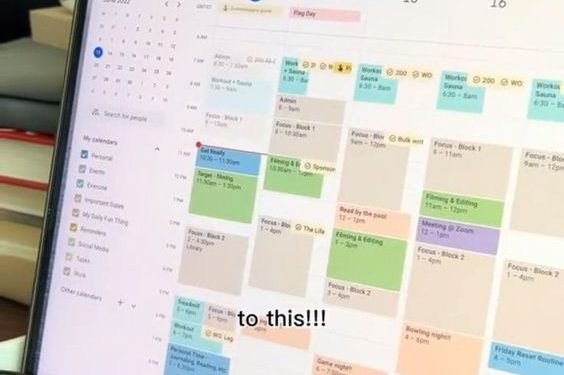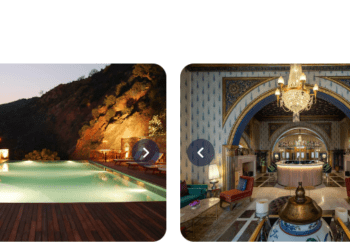Are you tired of feeling like you’re not using your technology to its full potential? Well, fear not! With some simple tips and tricks, you can uncover hidden features that will boost your efficiency and make your life easier. In this blog post, we’ll dive into must-know tech tips for Google Calendar, Gmail, Google Drive, Google Sheets, Google Docs and even how to use Google Hangouts effectively. Get ready to take your tech skills to the next level!
Google Calendar Tips
Google Calendar is a powerful tool that can help you stay organized and on top of your schedule. Here are some tips to maximize its potential:
First, take advantage of the different calendar views. The default is a monthly view, but you can also switch to weekly or daily views depending on your preference. This allows you to see everything at a glance and plan accordingly.
Another useful feature is the ability to create multiple calendars within one account. You might have separate calendars for work, personal appointments, and social events all in one place.
You can even color-code each calendar so it’s easy to differentiate between them at a glance. Plus, if you share your calendar with others (which we’ll get into later), they’ll be able to see each event’s designated color too!
And speaking of sharing calendars – did you know that Google Calendar allows you to easily invite others to events? Simply add their email address when creating an event, and they’ll get an invitation in their own inbox.
Don’t forget about setting reminders! Google Calendar offers both email and pop-up notifications for upcoming events so that nothing falls through the cracks in your busy schedule.
Gmail Hacks
Gmail has become one of the most widely used email platforms in the world. With over 1 billion active users, it’s no surprise that people are always looking for ways to make their Gmail experience more efficient and streamlined. Here are some Gmail hacks you might not know about:
One nifty trick is using filters to sort your emails automatically. This can be done by setting up rules that filter incoming messages based on certain criteria like sender, subject line or keywords. Filters can also be set up to label or archive messages automatically.
Another useful hack is scheduling emails ahead of time with Boomerang for Gmail. This tool allows you to write an email now but schedule it to send later at a specific date and time – perfect for when you want to work on something outside normal business hours but don’t want your recipient thinking they need to reply right away.
Additionally, did you know that Google offers keyboard shortcuts specifically designed for Gmail? These shortcuts include composing new messages, replying, archiving and deleting just by pressing a few keys on your keyboard.
Lastly (but certainly not least), enabling two-factor authentication adds another layer of security beyond simply typing in your password every time you log in.
These hacks will undoubtedly boost productivity while making sure our inbox stays organized and secure!
Google Drive Tips
Google Drive is the go-to cloud storage solution for many people who want to keep their files safe and easily accessible. But did you know that there are some hidden features in Google Drive that can make it even more useful? Here are some tips to help you get the most out of this powerful tool.
The first tip is to use keyboard shortcuts. You can save time and increase your productivity by learning a few simple commands, such as Ctrl + C (copy), Ctrl + V (paste), and Ctrl + Z (undo). These shortcuts work across all apps in Google Drive, so it’s worth taking a few minutes to memorize them.
Another great feature of Google Drive is the ability to collaborate with others on documents in real-time. To do this, simply share a file or folder with another person and enable editing permissions. This way, multiple people can work on the same document simultaneously without having to worry about conflicting changes or versions.
If you have a lot of files stored in Google Drive, organizing them into folders can be extremely helpful. Not only does this make it easier to find what you’re looking for, but it also helps keep your drive tidy and clutter-free.
Take advantage of third-party add-ons that integrate with Google Drive. There are many tools available that extend its functionality beyond basic file storage and sharing capabilities. For example, you could use an add-on like Boomerang for Gmail which allows users schedule emails directly from their inbox using reminders or set up follow-up messages when recipients fail respond within certain time frames
By following these tips above among other available ones online will help boost your efficiency when using google drive!
Google Sheets Tips
Google Sheets is a powerful tool that can help you organize data, analyze trends, and automate tasks. Here are some tips to help you get the most out of Google Sheets.
Firstly, use keyboard shortcuts to save time when navigating through your spreadsheet. For example, press Ctrl + C to copy selected cells, or Ctrl + V to paste them elsewhere. Similarly, pressing Ctrl + Z will undo your last action.
Secondly, make use of conditional formatting to highlight important data in your sheet. You can set rules that change the background color of cells based on their value or add icons or bars next to cell values.
Thirdly, utilize functions like SUMIF and COUNTIF for quick calculations within specific ranges. These functions allow you to filter data based on certain criteria before performing calculations.
Fourthly, protect sensitive information by hiding columns and sheets from view. This feature is especially useful if multiple people have access to the same spreadsheet.
Collaborate with others by sharing your sheet with teammates or stakeholders. Set permissions so they can only view or edit certain parts of the sheet as needed.
With these Google Sheets tips in mind, you’ll be able to streamline workflows and increase productivity in no time!
Google Docs Tips
Google Docs is one of the most popular word processing tools available today. From creating documents to collaborating with team members, Google Docs offers a wide range of features that can help you work more efficiently. Here are some tips and tricks that you may not know about:
Firstly, using keyboard shortcuts can save your time while working on Google docs. For instance, press Ctrl + Alt + M to add a comment or Ctrl + Shift + 8 to show/hide formatting.
Secondly, Google Docs also lets you insert images directly from your phone or camera without having to download them first.
Thirdly, if you need to find specific words or phrases in a document quickly, use Ctrl+F (Windows) or Command+F (Mac).
Fourthly, another useful feature is voice typing which allows dictating text into the document by just speaking out loud.
Did you know that Google Docs has an add-on store where users have created tons of additional features like mail merge option for sending personalized emails?
By utilizing these tips and tricks for Google Docs will surely boost your productivity and make it easier for you to manage documents effectively!
How to Use Google Hangouts
So there you have it – some must-know tech tips to help you uncover hidden features and boost your efficiency. But we can’t forget about one more tool that’s essential for modern communication: Google Hangouts.
Hangouts is a great way to connect with colleagues, friends, or family no matter where they are in the world. You can use it for video calls, messaging, and even phone calls. Plus, it integrates seamlessly with other Google tools like Calendar and Drive.
To get started with Hangouts, simply download the app or access it through your Gmail account. From there, you can start a new conversation by selecting someone from your contacts list or entering their email address manually.
Once you’re connected on Hangouts, you’ll be able to see when other people are online and available to chat. You can also share files and screens during video calls – perfect for remote collaboration!
These tech tips should help streamline your work process and make life a little easier. Give them a try today!